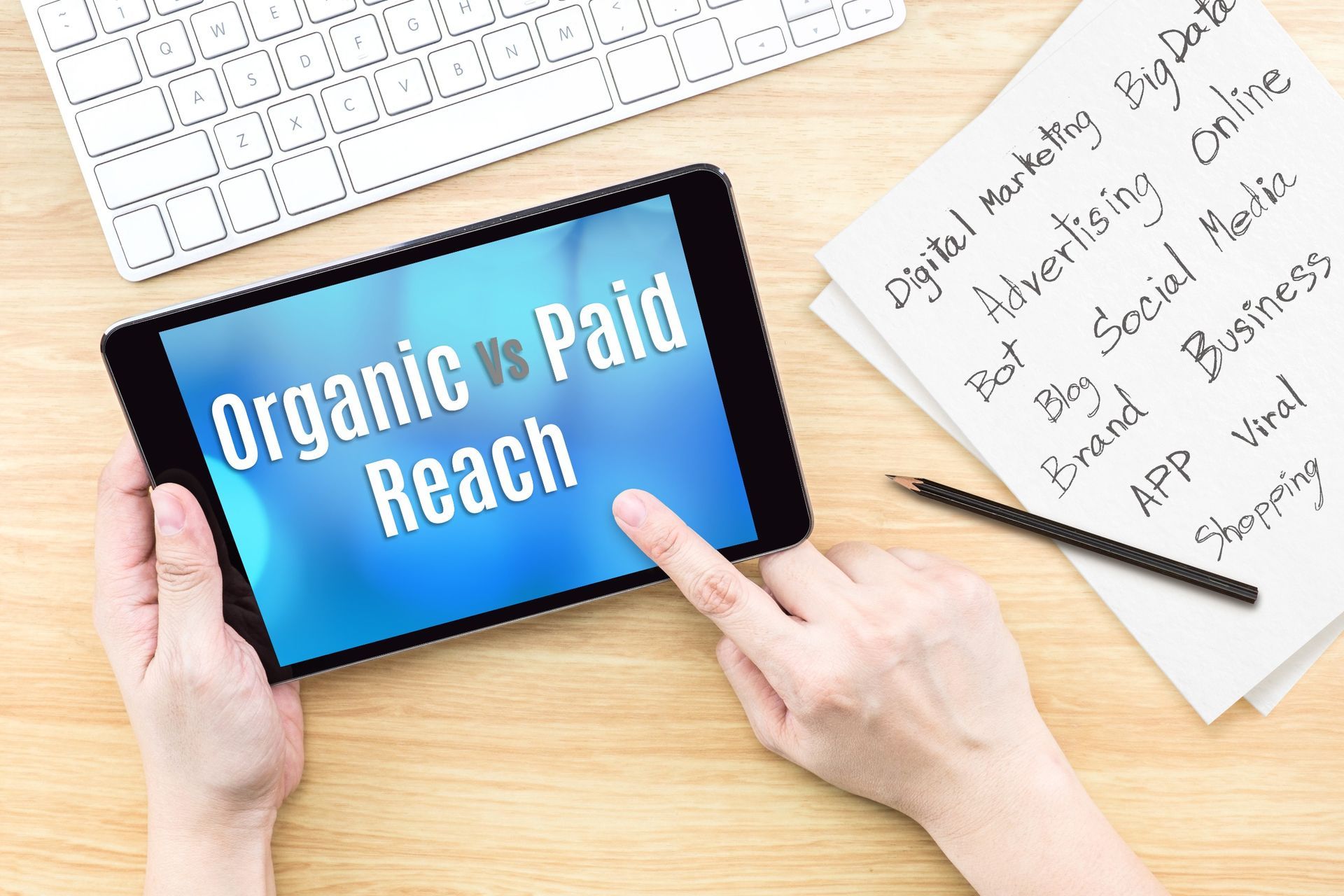How to Verify Your Google Business Profile
Verifying your Google Business Profile ensures your customers can easily find accurate information about your business online. Partnering with a Tampa digital marketing agency streamlines this process, enhancing your local search visibility. By utilizing expert digital marketing services in Tampa, you can optimize your profile to attract more local customers, improve credibility, and boost your online presence effectively.
Verifying your Google Business Profile is an essential step for any business owner looking to enhance their online presence. It helps customers find your business on Google Search and Maps, ensuring that your information is accurate and up-to-date.
The process is straightforward and helps you gain control over how your business appears online. By taking the time to verify your profile, you can boost your credibility and attract more potential customers.
This guide will walk you through the verification steps, allowing you to show customers that your business is authentic and trustworthy. Follow along to make your business stand out in search results with ease.
Why a Verified Google Business Profile Matters
Verifying your Google Business Profile is more than just a formality. It's a strategic move to increase your visibility on search engines and maps. Here's why it matters:
- Enhances Visibility: A verified profile appears more credible to potential customers, improving chances of higher ranking on search engines.
- Builds Trust: Verified businesses are seen as more trustworthy, which can influence purchasing decisions.
- Provides Accurate Information: Ensures that your business details are correct, reducing customer confusion and frustration.
How to Create a Google Business Profile
To create a Google Business Profile, you'll need an existing Google Account. If you don't have one, you'll need to sign up for it. Here’s how to get started:
- Sign in to Google My Business: Head over to Google My Business and sign in with your Google Account. Select 'Manage now' to begin.
- Enter Business Information: Input your business name, address, and the type of business. Make sure this information is accurate to help with local search engine optimization.
- Select Service Areas: For businesses offering local service, define service areas that reflect where you operate. This aids in targeting local clientele.
Understanding the Verification Process
Once you've created your Google Business Profile, the next step is the verification process. This step is crucial for businesses aiming for online visibility and authenticity.
- Choose a Verification Method: Google offers several methods to verify your business, including phone, email, and mail. Select the most convenient one for your business needs.
- Receive Verification Code: Depending on your chosen method, you'll receive a verification code via phone, email, or a postcard sent to your business address. This code confirms your business identity and helps establish your online presence.
- Enter the Verification Code: Log in to your Google Business Profile and input the verification code. Completing this step will activate your profile's verified status, elevating your trustworthiness to potential customers.
The Perks of a Verified Profile
Having your business profile verified on Google opens up a multitude of benefits that can significantly contribute to your business's success online. Here’s how a verified profile can make a difference:
- Increased Search Visibility: When your business profile is verified, it is likely to appear more frequently in local searches. This enhanced visibility can be pivotal in drawing in local customers.
- Customer Confidence and Trust: Customers are more inclined to trust businesses with verified profiles. This trust can translate into higher engagement, more website visits, and ultimately, increased sales.
- Access to Insights and Analytics: A verified profile grants you access to analytics which provides insights into how customers interact with your business. Understanding these trends allows for better-targeted marketing efforts and operational decisions.
- Seamless Customer Interaction: You can easily engage with your customers by posting updates, responding to reviews, and answering questions. This interaction builds a strong community around your business.
Troubleshooting Common Verification Issues
Occasionally, you might encounter challenges during the Google Business Profile verification process. Addressing these issues promptly ensures your profile can start working for you as intended. Here's how to troubleshoot common problems effectively:
- Delayed Verification Code Received: If your verification code hasn't arrived, wait for a few days. Then, check if all input details like your address are correct. For postcard verification, remember to inspect your mailbox thoroughly.
- Incorrect Info on Profile: Double-check for any inaccuracies on your profile that could affect verification. Navigation errors are often due to typos or outdated information. Update your business details and proceed with verifying again.
- Multiple Profiles: Having duplicate Google Business Profiles can interfere with the verification process. Consolidate multiple profiles by claiming them under a single Google account and manage your business's presence more cohesively.
Tips for Successful Verification
- Review Google's Guidelines: Before starting the verification process, familiarize yourself with Google's guidelines. Ensuring your business aligns with these rules will minimize roadblocks.
- Maintain Consistency: Consistent information across all your online platforms strengthens your online presence, particularly for search engine optimization (SEO).
- Reach Out for Support: If issues persist, don't hesitate to contact Google My Business support for further assistance. They can provide insights customized for your situation.
Optimizing and Updating Your Profile
Keeping your Google Business Profile updated is crucial to maintaining optimal visibility and engagement with potential customers. Regular updates ensure your business stays relevant and credible.
Here’s how you can efficiently optimize and maintain your profile.
Regular Updates
To maintain high online engagement, consistent updates are key. Here are a few techniques to keep your profile fresh:
- Update Business Hours: Ensure your business hours are accurate, especially during holidays or special events, to avoid customer confusion.
- Post New Photos: Regularly upload recent images of your business, products, or services. It not only keeps your profile lively but also engages customers visually.
Engagement and Response
Active engagement is essential for building a strong connection with your audience.
- Respond to Reviews: Quick and courteous responses to customer reviews, both positive and negative, show that you value feedback, which boosts customer trust.
- Answer Customer Questions: Monitor and promptly address customer inquiries through the Q&A feature, using straightforward language to provide clear and helpful responses.
Monitoring and Analytics
Using analytics can vastly improve how you manage your Google Business Profile:
- Access Business Insights: Utilize the insights feature to track consumer interactions and understand what attracts customers to your profile.
- Adapt Based on Data: Use analytical data to identify areas for improvement and adapt your strategy accordingly. This can result in better customer retention and attraction.
Maintaining a dynamic and well-optimized Google Business Profile significantly contributes to your business's online success. By regularly updating information, engaging with customers, and strategically using trending keywords, you create a robust digital presence that stands out in search results.
Ready to unlock your business's full online potential?
A verified Google Business Profile is a powerful tool for growth. By establishing your business's credibility and enhancing its visibility, you open doors to new opportunities and audiences.
Whether you're just starting your profile or looking to optimize an existing one, the benefits are undeniable.
Take action today by verifying your profile and exploring the features Google offers. Engage with your audience, track your progress, and adapt your strategy based on the insights you gather.
By doing so, you'll not only improve your online presence but also elevate your business to new heights.